Xiaomi Mijia Laser Engraving Machine
Xiaomi Mijia Laser Engraving Machine
- High-precision and powerful 3W diode laser
- Engrave on various materials such as wood, leather, and acrylic
- Compact, portable, and foldable design for smaller workspaces
- Smart control the machine via Xiaomi Mi Home mobile app
- Strong safety protections to ensure safe use during engraving
- Auto-focusing system to easily engrave without manual calibration
- User-friendly interface makes it accessible to both beginners and experienced users
Couldn't load pickup availability



Explore Xiaomi Mijia Laser Engraving Machine

Unleash Creativity Across Every Project
Custom Gifts | Product Marking | DIY at Home | Batch Engraving | Maker Education | Artistic Creations

Powerful Diode Laser, Endless Material Possibilities
Equipped with a Sharp 3W 450nm blue laser, this machine handles various materials like kraft paper, leather, canvas, wood, and black plastic (ABS/PC)*, giving your creativity room to grow.
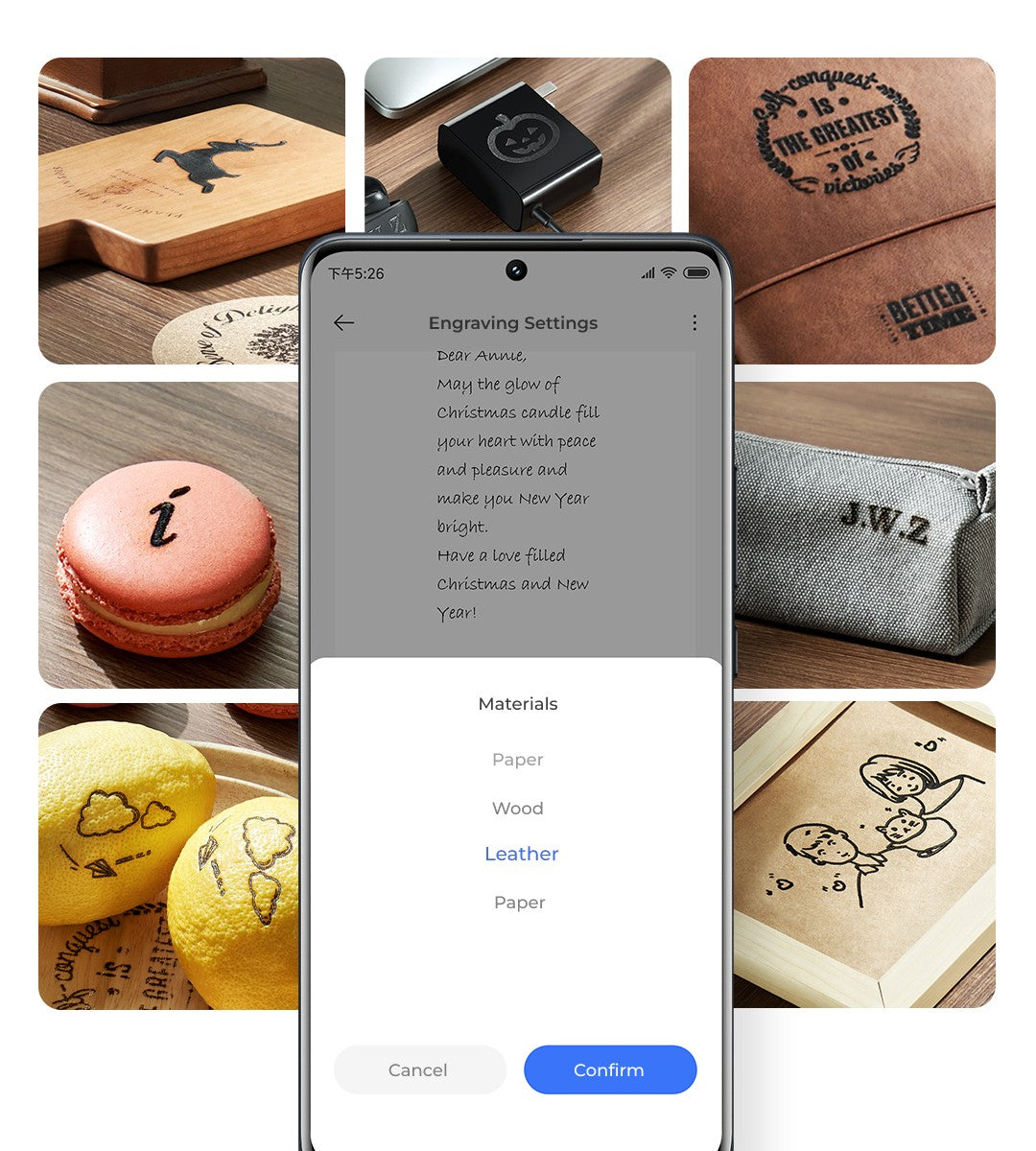
Beginner-Friendly, Expert-Level Performance
Tested in lab, the system comes pre-configured with optimized settings* for five common materials, ensuring your ideas come to life effortlessly.
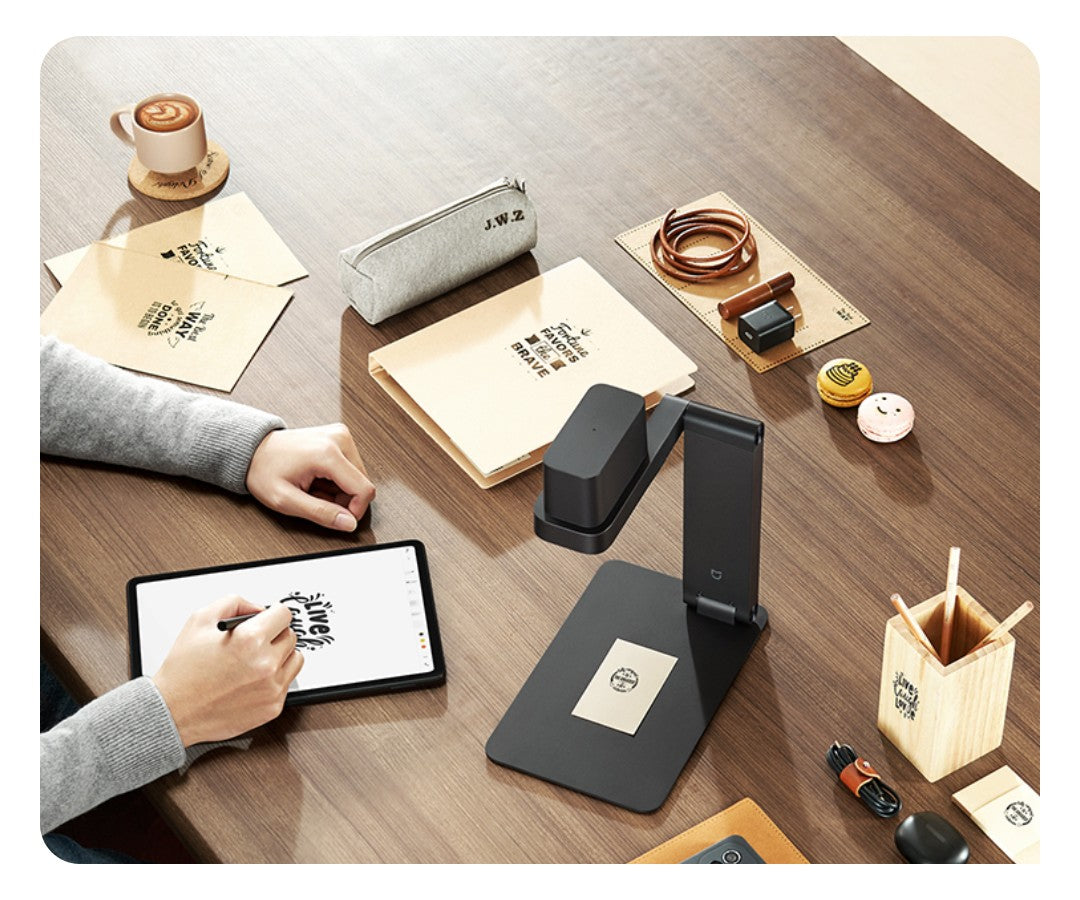
No Ink or Consumables Needed
Just plug in the machine, connect to your phone, and start engraving—no consumables required for limitless creativity.
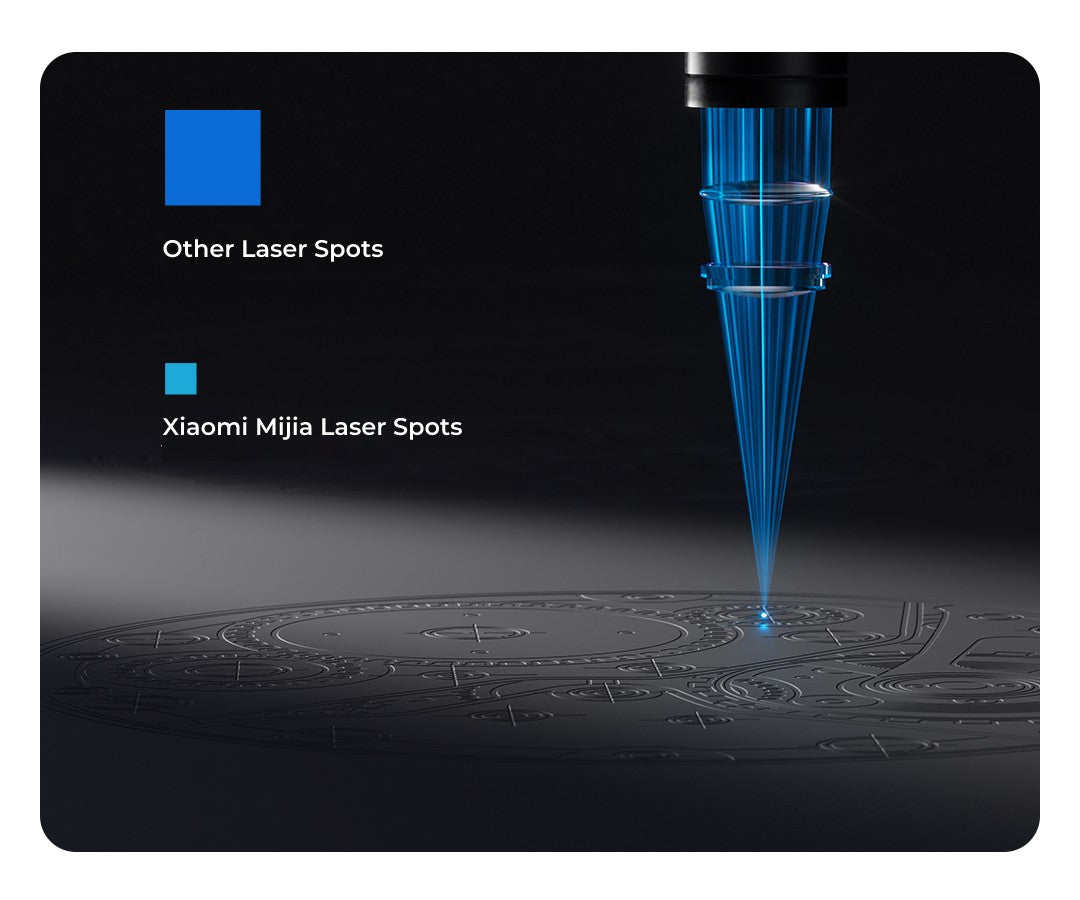
Precision Engraving, Premium Results
With dual optical lenses that focus the beam twice, xiaomi mijia laser engraving machine delivers sharp, high-precision engraving for outstanding quality.

Smart Distance Measurement, Effortless Auto Focus
Featuring built-in TOF distance measuring technology*, the integrated frame allows for easy height adjustments, ensuring perfect engraving on objects of varying heights*.
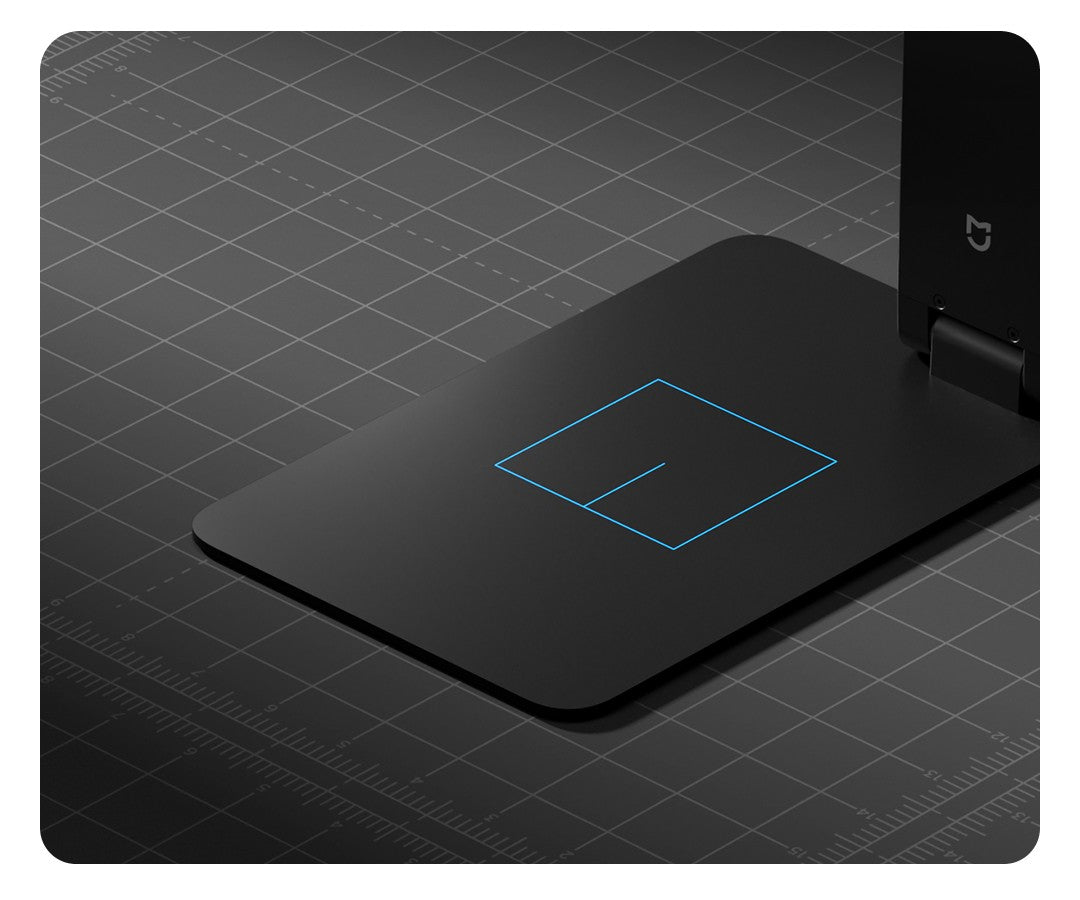
Precision Preview, No Guesswork
Always get a clear visual of your design before engraving, ensuring perfect results every time.
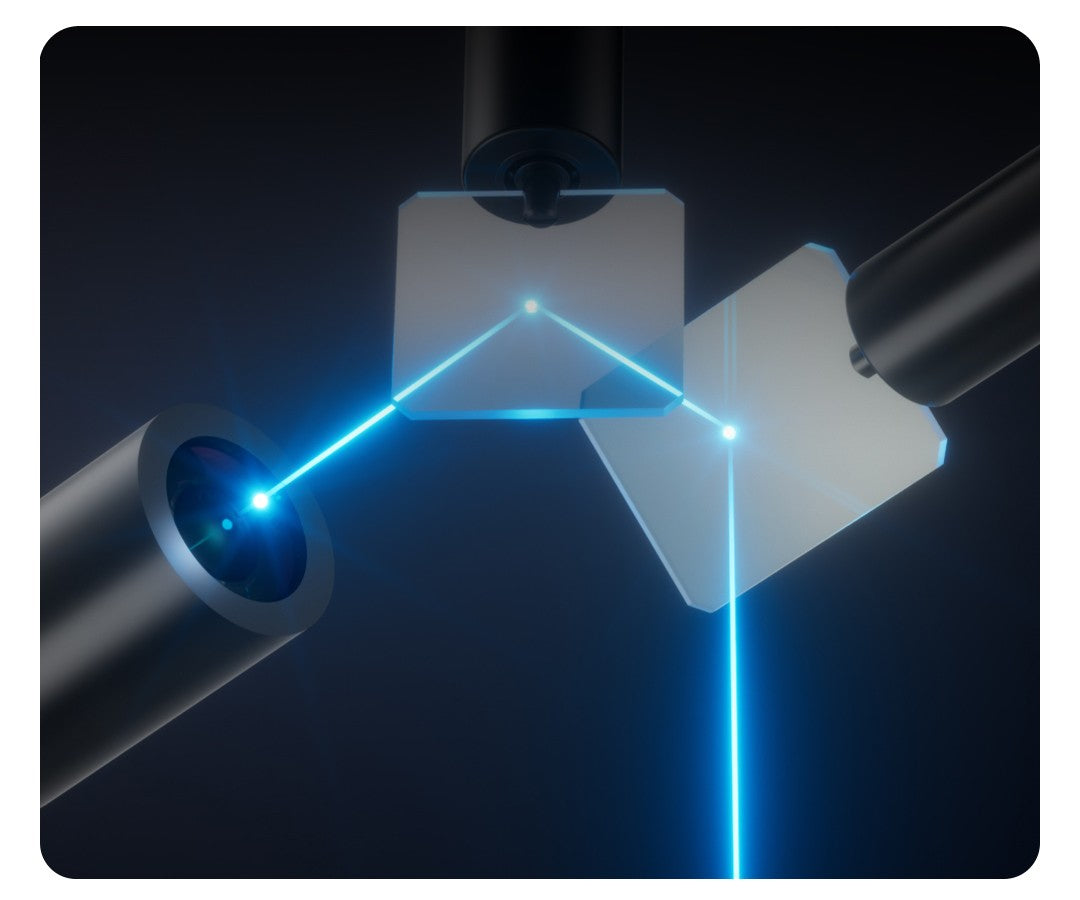
High-Speed Galvo System, Breaks Tradition
With an integrated design and 4800mm/s high-speed galvo technology, this machine delivers rapid engraving, making it ideal for both personal and batch projects in a compact form.

Compact, Portable, Foldable and Easy to Store
Measuring just 282x154x245mm and weighing only 1.1kg, its foldable structure makes it easy to store, so creativity is always within reach.
Multiple Safety Protections for Worry-Free Operation
-

Password Protection
Engraving requires a password entered via the app, preventing accidental use—perfect for homes with curious kids.
-

Gravity Detection
Equipped with a high-sensitivity G-Sensor, the machine automatically stops if it detects a sudden tilt*, ensuring your projects stay safe.
-

Overheat Protection
When running for extended periods at high temperatures, the overheat protection kicks in if the laser module exceeds 60°C, safeguarding performance.
-

Intrusion Detection
With a detection range* 5cm above the engraving surface, the machine automatically stops the laser if any foreign object is detected.
Packing List
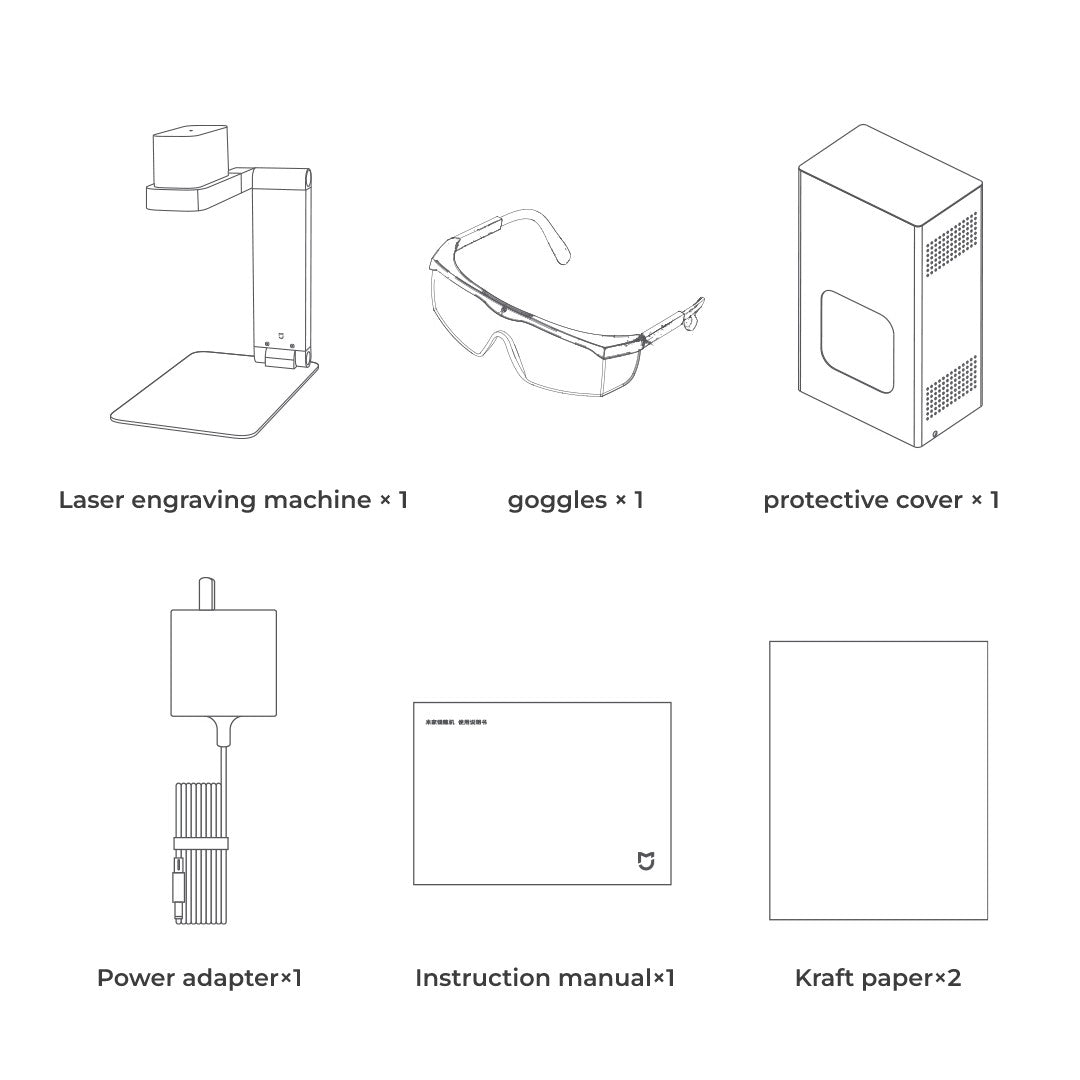
Specifications
| Specification | Details |
|---|---|
| Product Model | MJLDJ01FM |
| Product Color | Black |
| Product Material | Aluminum Alloy + PC + ABS |
| Product Dimensions | 282×154×245mm (Unfolded) / 69×154×245mm (Folded) |
| Net Weight | 1.1kg |
| Laser Source | 450nm Blue Laser |
| Laser Power | 3.0W |
| Power Input | DC 12V/2A |
| Connectivity | Bluetooth M 4.2 + Wi-Fi 2.4GHz |
| Engraving Area | 100x100mm (max) |
| Height Adjustment | 0~10cm |
| Applicable Materials | Kraft Paper, Leather, Canvas, Wood, Black Plastic (ABS/PC) |
| Operating Temperature | 5°C~40°C |
| Operating Humidity | 5%~80% |
Notice: This machine is CN version; Please change the region of Mi Home APP to "Chinese Mainland" first when connecting.
FAQs
1. What materials can Mijia laser engraving machine engrave?
Mijia laser engraving machine can engrave kraft paper, plastic (ABS/PC), fruit, bread, leather, canvas, and solid wood flat materials (curved surface engraving is not supported). Warning: If you are engraving on items other than the above materials, please be sure to confirm whether the items being engraved have total reflection or diffuse reflection, light transmission properties (such as metal, glass, ceramics, etc.). The laser engraving machine cannot be used on such materials. Engraving on top. Note: If the color of the engraved object is white or other light colors, you can use a black water-based whiteboard pen to apply it before engraving, and then erase it yourself after the engraving is completed.
2. How to adjust the power and depth?
Since different materials have different ignition points, it is necessary to adjust the matching power and engraving depth when laser engraving. That is, the greater the power, the higher the temperature during laser engraving, and the greater the depth value, the laser stops at each point of engraving. The longer the time, the deeper the carving will be, so that the carved graphics will be beautiful. For common materials, you can use the default power and depth. If the engraving effect is not ideal during trial engraving, you can fine-tune the default parameter values.
3. What are the power and depth value ranges of commonly used materials?
The power and depth value ranges of commonly used materials are as follows (depending on the thickness of the material):
Kraft paper (0.28mm thickness): Power 70%~80%, Depth 5%-8%
Plastic (ABS/PC): Power 60% -80%, Depth 8%-15%
Fruit: Power 80%-100%, Depth 10%-15%
Bread: Power 80%-100%, Depth 10%-15%
Leather: Power 80%-100%, Depth 10%-15%
Cloth: Power 80%-90%, Depth 8% -12%
Wood board: Power 80%-100%, Depth 8%-12%
4. How to preview engraving?
To ensure engraving at the planned location, it is recommended to perform a "preview" operation before each engraving. Before starting work, cover the laser engraving machine with a protective cover as shown in the instruction manual, and ensure that the power cord passes through the protective cover and is inserted into the power hole of the laser engraving machine. After the protective cover is installed, click "Preview". In the pop-up preview light type, select "Strong Light or Low Light" according to the engraving status. The user can see the laser preview frame through the observation window on the protective cover. At this time, the user can lift the Use the protective cover to fine-tune the position of the engraved object. After adjusting the position, click "Cancel Preview" to complete the preview.
5. How to use the protective cover?
1. The protective cover is equipped with 4 anti-slip pads, please install them on the 4 bottom corners of the protective cover to prevent sliding. Make sure the power cord passes through the protective cover and is inserted into the power hole of the laser engraving machine.
2. The protective cover and laser engraving machine cannot be moved during engraving. If they are touched, the sensor will trigger the safety interlock protection function when it detects vibration, and the laser output will be forced to stop. At this time, you need to click on the Mi Home APP page to re-engrave. , before you can continue carving.
6. How to use the goggles?
When using this equipment for preview, trial engraving, and engraving, because the strong laser output is harmful to the eyes, be sure to wear goggles when using the laser engraving machine to avoid Watch the laser for a long time to protect your eyes.
7. How to focus Mijia laser engraving machine?
Due to the characteristics of the laser, in order to avoid the problem of failure to engrave or blurred engraving, it is necessary to focus before engraving. Focusing method: The focus of the laser engraving machine is at 20cm, ensuring that the distance between the engraving surface of the object to be engraved and the laser output port is 20cm. In the laser engraving machine plug-in of Mi Home APP, you can use the "Automatic height adjustment" function in the "Engraving Settings" page to make a large coarse adjustment of the distance, and then use the "Manual height adjustment" button to make fine adjustments, or directly use the "Manual height adjustment" button. "Adjust Height" button to adjust.








